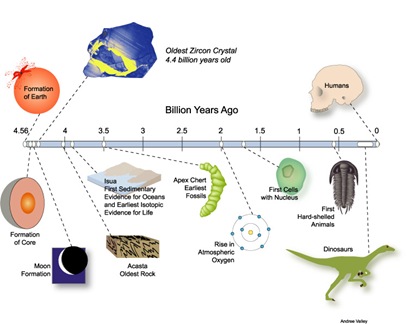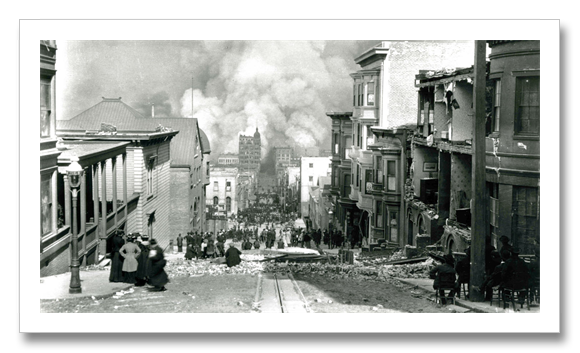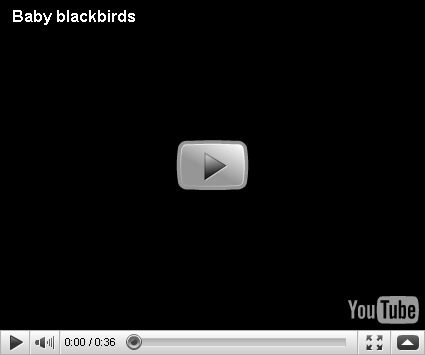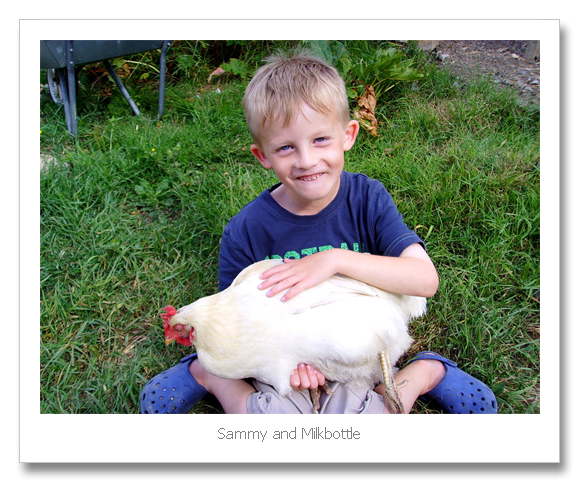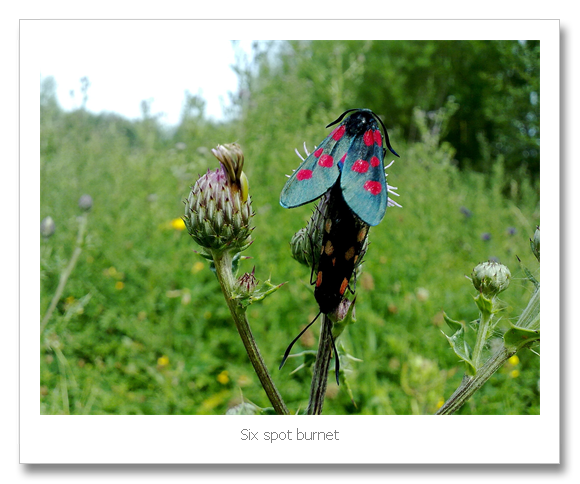Blog-wise I think I’ve just had a big senior moment. No posts for a month. Should I employ the usual tactics when similar things happen? Maybe you’ll find some of the following useful yourself.
Blog-wise I think I’ve just had a big senior moment. No posts for a month. Should I employ the usual tactics when similar things happen? Maybe you’ll find some of the following useful yourself.
Deny everything
When I misplace my car keys I find denying ever having had any in the first place can buy you a bit of time. Might be going a bit far to deny ever having had the car itself, but if you’re having similar problems and think you can carry it off, give it a go!
Be creative
If my wife accuses me of watching the same film for the third time when it appears new to me, it puts her off the scent when I explain the film has deep inner meaning and a complex plot undertone which I want to understand better.
You could try another play on this theme. When arriving home without the car having forgotten you’ve taken it, explain to your partner in great detail the technical fault that’s ‘happened’, which should immediately turn them off the subject.
Get physical
I haven’t had to use this strategy yet, but it’s useful when the senior moment is so obvious anything else won’t work. For example, if you’re introducing your wife to someone and suddenly can’t remember her name, just faint right there and then! Sudden concern will make everyone forget the faux pas you were about to commit.
Be careful employing more extreme physical measures. Suddenly pointing up to the sky and claiming you’ve just seen an alien spaceship land in the next street and everyone should run for cover might just confirm to all present that you really have got a season ticket to la la land.
It's a conspiracy
My more natural defence… to accuse everyone around, for example of moving the object I can’t find… car keys, the tool I’ve just been using, the TV remote control, my spectacles etc etc. The problem is tempers rise when people are blamed, and in the case of the spectacles I feel a right fool when it transpires they’ve been on the top of my head all the time!
For more serious events such as my wife's birthday I’ve found because you need to employ a much more serious reason for the omission you’re again at risk of confirming what everyone’s beginning to suspect. So explaining the lack of a card and present were due to a world shortage in cardboard and paper, or that you’ve been employed by the Government in work of national importance and haven’t had the time, might be going a tad too far.
It's the generation gap
I’m on strong ground putting forgetfulness down to passage of time when the event was thirty years ago, but that’s a difficult excuse to carry when you forget the name of your fourth child. You can only call him ‘thingy’ so many times before he twigs… he’s in his twenties for goodness sake!
Since everyone’s used to my grumpy old man act complaining about nothing in particular, starting up a good rant about the generation gap, about constant change, about how kids these days don’t know what they want, about… well, I just keep on going until everyone’s forgotten what it was all about and has exited stage left to leave me by myself.
Actually, the real reason I’ve not posted for a month is because I’ve been doing things for our allotment association. We did get away for a few days blissful peace and quiet early in the month at Hunstanton. But since then it’s not that I haven’t been hammering away on the keyboard most mornings from about six until nine… I have all too much and haven’t had any time to do one of my favourite pastimes… switch on the radio, open a good book and relax.
We’re going to start up the St Ives Fruit and Produce Show again on Saturday 11-Sep in the Corn Exchange after a break of fifteen years. So there’s been lots of work to do. I’ve emailed over 100 local firms seeking sponsorship… after an initial excitement when the first £50 cheque came in within days it’s been a bit of a struggle since and a couple of us are going to try the face to face approach in the next couple of days to see if we can get more commitment, especially to the raffle prizes which currently stand at a single donation.
By the middle of August we’ll have posters around the town, an article in the Hunts Post and programmes available for competitors. Even what to put on the display tables has been quite an effort to decide for the team working on the event. We may have up to 70 square metres to cover and are unsure how much we’ll make on the event, so we’re having to be careful with money.
Apparently the former association had a number of silver cups awarded at the show, one of which is Victorian. But we can’t find where they are now after all this time. Rumour was they’re in a bank vault, then in someone’s attic. We’re hoping the newspaper article will jog someone’s memory.
Then the deadline for getting the allotment association’s summer newsletter crept up. Fortunately got a few articles in from members as well as quite a bit from Richard (the chairman), but still had to write about half the content. You can read the summer newsletter by clicking here.
And the association is talking about preparing to bid for Lottery grant money as soon as the Show is over. The aim is to get a communal portacabin where we can have meetings, sell stuff and store equipment. But that’ll be a huge amount of work right through into next year, as well as care and maintenance afterwards. Do association members want that… if yes, are they willing to help organise?
So onto my allotment and other things. I’m now sadly down to three hens and a cockerel after Milkbottle passed on to chicken heaven. Found her still in the chicken hut one afternoon, looking very poorly. At first I thought she’d already gone, but she wasn’t far off and the next day she was stiff as a board. I’ve been kicking myself, since I think the signs were there for a while that not all was well. She was always very docile but I should have noticed that she was particularly showing a lack of energy. I think feeding the feathered fiends too much lettuce was the problem, and Milkbottle’s crop appeared too full… maybe it got blocked. I’ve decided I need to give the girls a health check once a month or so.
The loss of Milkbottle particularly affected Sammy (who loved to carry her around) and Izzy (who’s chicken Milkbottle was), so I built a shrine over the grave to give the whole thing some solemnity. See pictures below.
Otherwise things have really moved on since my wife Linda started to get interested in the allotment and to come with me on every visit. She LIKES WEEDING… yes, you did read that correctly, she actually likes going around and tidying things up. So the strimmer’s back home in the garage and the push along mower might be consigned to the scrap heap… anything that shouldn't be there gets snipped with the shears Linda bought for her birthday with some of her gift vouchers.
There are some small downsides. I’ve had to move the rhubarb twice… first ‘cause it’s original position along the back of the chicken fence wasn’t viewed favourable, second when she noticed everyone’s rhubarb seemed to be planted on a mound whereas I’d planted ours in slight dips to make watering easier. Additionally I’m getting lots more advice about what I should be doing plant-wise. There’s even lists being made! To be honest I do need a bit of organising, since my natural approach is to bumble around doing a bit of whatever takes my fancy.
The polytunnel is doing really well. Getting loads of really plump juicy raspberries, nice cucumbers and the tomatoes are just starting to ripen. Bit puzzled about the squash, which are creeping about in all directions. Thought they were all butternut squash, but I’m being advised most of them look like summer squash for which we haven't got quite so many uses.
Finally, I’ve just achieved the family sports accolade of holding all three titles simultaneously… squash, darts/pool and pitch and putt. For the latter, the one I enjoy most of all, I’ve been winning for a few weeks now by some margin ever since I got a hole in one on the sixth hole. David’s even talking about going out and buying his own clubs. I must really have him worried!
Loads more photos and video clips below from the last month.
Beth and Chris playing swingball in Becky’s back garden… is Beth really winning?
|
Connor takes on his mum and Aunty Beth at swingball
|
Sammy has a good wobble on his new bike
|
Sammy and Becky set off for home
|
Baby blackbirds in an allotment neighbour’s shed
|
| |
| |
| |
| |
| |
| |
| |
| |
| |
| |
| |
| |
| |
| |
| |
| |
| |
| |
| |
| |
| |
| |
| |